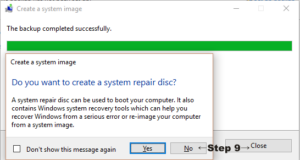Conventional Hard Drive vs. Solid State Drive: The Case for Upgrading
Should you upgrade to a Solid State Drive from your current Hard Drive? We'll examine some of the considerations of price, capacity and performance to see if we can come up with an answer.
The Basics
Hard drives (HDD) are mechanical. They contain one or more spinning disks and a read/write head assembly that's moved across the spinning disk to locate and read the data. Because it's mechanical, it is inherently slowed by the mechanical movement required. Solid State Drive (SSD) contain only integrated circuits so there is no movement and there are no delays introduced by the mechanism.
The Cost vs Capacity Conundrum
Solid State Drives are relatively new and expensive relative to mechanical Hard Drives. Their capacities have also been significantly less than mechanical Hard Drives. Looking at it, a HDD currently (as of the date of this tip) runs approximately 5¢/GB with capacities of 2 or 3 TB (a terabyte, TB, is 1000 gigabytes, GB) while an SSD runs in the neighborhood of 32¢/GB with capacities more typically around 250 GB. Quite a big difference both in cost and capacity and if either is a primary concern of yours then a SSD may not be right for you. But the disparity between the two is becoming smaller as the newer SSD technology continues rapid development with the performance becoming better, the capacities becoming larger, and the price per GB dropping rapidly. It may not be too long before this is no longer an issue.
Performance is King
When it comes to performance the Solid State Drive totally spanks the conventional mechanical hard drive in every way. To illustrate, using the AS SSD benchmarking tool, I benchmarked a typical 2 TB SATA2 Hard Drive, a typical 256 GB SATA2 Solid State Drive and the same Solid State Drive running an accelerator. Typical marketing often refers to the sequential read/write numbers so we'll examine those but other operations may be significant in real life day-to-day usage.
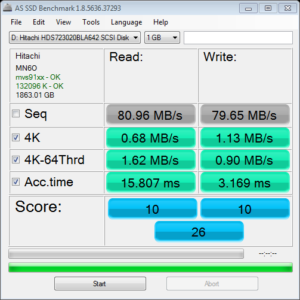
Hitachi 2TB SATA2 Hard Drive
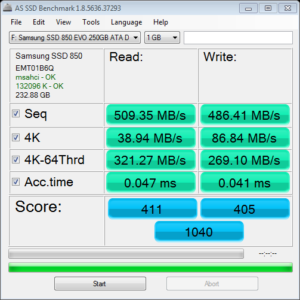
Samsung 850 Series SATA2 SSD
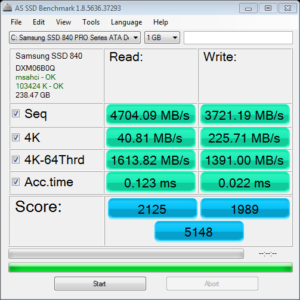
Samsung 840 Series SATA2 SSD (accelerated)
As we can see the 2 TB conventional Hard Drive scores roughly 80 MB/s transfer rate, while the 256 GB Solid State Drive clocks in at around 500 MB/s or roughly 625% faster. And when we look at the blazing sequential reads of the accelerated Solid State Drive at over 4700 MB/s or close to 5800% faster than the conventional Hard Drive. It's clear that the Solid State Drives are way faster than their older mechanical siblings. The acceleration was accomplished using Samsung Magician software but newer interfaces (m.2 and u.2) just now coming on the market and specially designed for Solid State Drives promise even better performance. Stay tuned.
Is It Worth It?
Bottom line, I know many people with big spacious 1 TB or larger hard drives who only use maybe 30 - 60 GB after 5 or more years with the same PC. And those older PC's also may have the original and slower SATA interface limiting the Solid State Drive to around 250 MB/s. But the difference in replacing the older mechanical Hard Drive with a Solid State Drive even in those cases is pretty remarkable. In the instances where I've made such a replacement, the difference has been a noticeable improvement in snappy-ness and responsiveness of the PC. Many remark that it's like having a new machine. So, if you are one of those typical persons using only a small fraction of your mechanical Hard Drive then you're a candidate for this upgrade. If you have large libraries of pictures, music or videos then you may need that high-capacity of the Hard Drive. In that case, I would consider installing an SSD as the boot drive and moving the libraries to an external drive (if you have a notebook/laptop) or keeping the old Hard Drive as a second drive just for storage (in a desktop).