YaV1 Audio Files
YaV1 (Yet Another V1 application) is an android app that enhances the capabilities of the ValentineOne Radar Locator when used in conjunction with the V1Connection Bluetooth adapter, and allows you to tailor its performance to fit your driving style. One of the customization's possible is the addition of voice alert files. I built the sound files using a great little program called Audacity, a free, open source, cross-platform software for recording and editing sounds. I applied noise reduction and normalization to each recording. Included .MP3 files (18):
is an android app that enhances the capabilities of the ValentineOne Radar Locator when used in conjunction with the V1Connection Bluetooth adapter, and allows you to tailor its performance to fit your driving style. One of the customization's possible is the addition of voice alert files. I built the sound files using a great little program called Audacity, a free, open source, cross-platform software for recording and editing sounds. I applied noise reduction and normalization to each recording. Included .MP3 files (18):
33 8
34 7
35 2
35 5
Connected
Disconnected
K Band
Ka 33 8
Ka 34 7
Ka 35 2
Ka 35 5
Laser Alert
Warning 33 8
Warning 34 7
Warning 35 2
Warning 35 5
Warning Laser
X Band
Download the .ZIP file of all 18 voice alerts here. Updated Feb. 4, 2021.
Installing is easy. Extract the audio files you wish to use in to the YAV1 folder (com.franckyl.yav1) on your phone. Open the YAV1 app. On the first screen, which emulates the V1 display, tap the three vertical dots in the upper right then tap YAV1 settings. Find Frequency Boxes and tap it. Select Laser Voice and locate the audio file you want to use (i.e. Warning Laser) and tap the selection circle next to it to select it. The default frequency bands for X Band and K Band are okay but you want to select each one and change the audio file. When you open a frequency box, you see the frequency range on the top. Under that, on the left, is the color and, on the right, is the audio file (i.e. 993). Tap the audio file and select your choice for each of X Band and K Band. We can segment the Ka band for the most common LEO radars, 33.8 GHz (33704-33896), 34.7 GHz (34592-34808) and 35.5 GHz (35378-35618) to maximize performance and, also, so we can identify each with it's own audio alert. That's it. If you don't hear the In the Box alerts, go back to YAV1 settings and tap Sound. Make sure 'Use phone for alerts' is on and the notification volume for the phone is turned up.